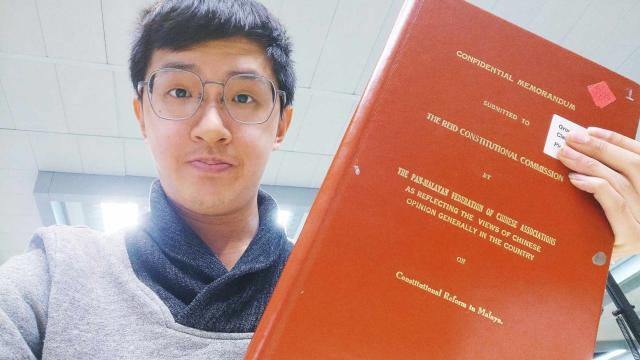The IT Office is managed by Howard Cole. Our Office is located on K Staircase and is generally open 09.30 - 16.30, Mon-Fri.
The best way to contact us is to email: it.office@caths.cam.ac.uk or simply call in to our office. You can also phone us on: 01223 (3)36438 or just 36438 if you are dialling from the University telephone network. We will do our best to help with any computer-related problems you have.
Your Cambridge e-mail address and collecting your passwords
From early September, you will be asked to carry out the online Student Registration process, during which you'll complete the account setup process and obtain your e-mail address and university password. Your e-mail address will take the form XXX@cam.ac.uk. The ‘XXX’ will be a collection of letters and numbers (e.g. db125), known as your ‘CRSid’ (Common Registration Scheme identifier). The link (which we will also e-mail to you) to do this will be the bizarrely long:
www.admin.cam.ac.uk/students/studentregistry/current/yourinfo/studentre…
There are various different services provided by the University Information Services but they all usually share the same password. During the set up process you will be asked to change the initial password to some thing more memorable.
Make sure that you log into e-mail regularly before you arrive as you will very likely be receiving important information that way. The quickest way is via Webmail:
https://webmail.hermes.cam.ac.uk
Your University email can also be set up on your phone/tablet/laptop following the instructions available here: http://help.uis.cam.ac.uk/devices-networks-printing/mobile-devices and here: http://help.uis.cam.ac.uk/email-telephony-and-collaboration/email/herme….
You are encouraged to read this introductory information from the University Information Services which gives more detail on what services are available and has instructions on how to obtain Microsoft Office for free(!) while you are at Cambridge: http://www.uis.cam.ac.uk/for-students/students
Internet connection from College
WiFi access is available in all student rooms, although a few areas have a poorer service due to the nature of the buildings. All undergraduate rooms also have wired network sockets available for internet access if you find that the WiFi connection is not strong/fast enough. It is not essential to have your own computer - the College has two computer rooms available on its main site and there are others around the the University - but many students find it easier to work in their rooms.
To access the WiFi you need to set up ‘eduroam’ on your computer. See http://help.uis.cam.ac.uk/devices-networks-printing/network-services/wi… for instructions, which will tell you how to get your UIS token to log in to the WiFi. You should be able to run through the set up process on both Windows and Mac computers before you arrive. Once in Cambridge and in range of the 'eduroam' network your computers should then connect automatically. Apple/Android phones/tablets can also be configured in advance but it might be easier once you are in range of the eduroam network.
If you would like to use the wired room connection, see www.caths.cam.ac.uk /students/computing/ internet-access-college for instructions.
The main mailing list for graduate students of the college is Caths-grad@lists.cam.ac.uk. and is used by the College to communicate with you. Messages from the list will be sent to your @cam email address, which we expect you to check regularly throughout your time at the College. Please add this to your safe list to ensure that you don't miss any important messages from us. New students are added to the list after Matriculation, but if you think you've be omitted from the list, please contact the Graduate Administrator.
The students section of the St Catharine's website is the main source of information for students in the College. Some of these pages are for College members only and will require you to be logged-in with your Raven ID and password. New students are added to the website at the beginning of the academic year, but if you appear not to have been added, please contact the IT office.